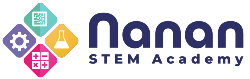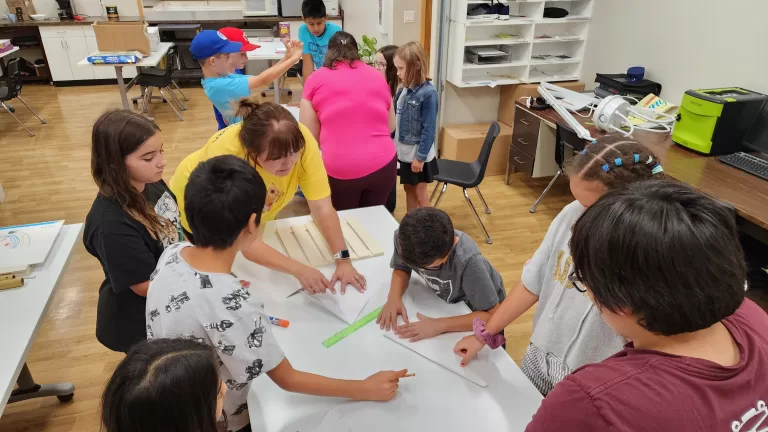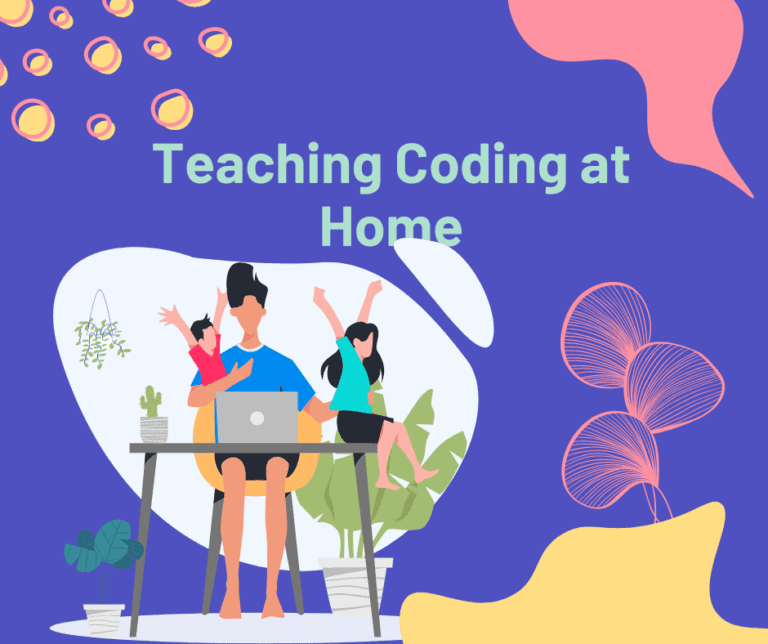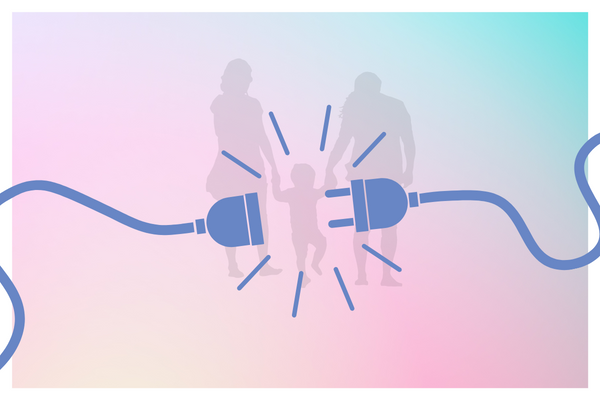How do I support my 7 year olds curiosity for coding?
A friend recently sought my advice for his son, a bright first-grader with a growing interest in computer coding. Keen to foster this emerging enthusiasm, he inquired about ways to gently guide his child into the enchanting world of programming. As a parent, I realized that sharing my insights could benefit others looking to encourage their children’s educational pursuits.
In the swiftly evolving landscape of technology, it’s essential to prepare our children with the competencies necessary for success. Encouraging a foundational interest in coding is vital, as it builds self-assurance and promotes self-directed learning. Such an educational strategy is indispensable in an era characterized by specialization and swift progress. Increasingly, students are at the helm of their educational journey, with teachers serving more as guides and facilitators rather than sole custodians of knowledge.
Starting Young with Robot Mouse
Introducing coding to young learners can be a delightful experience with tools like the Robot Mouse activity set. This tool is designed to teach procedural coding skills in an interactive and computer-free manner, making it accessible and enjoyable for children who are yet to master reading.
Advancing with Scratch
As children develop their reading skills, Scratch emerges as the perfect platform to further their coding education. Developed by MIT, Scratch is a treasure trove for early learners, promoting computational thinking, problem-solving, and creativity. It familiarizes them with complex computing concepts such as iterations, logic operators, conditionals, and functions. To get started, I recommend exploring Max Wainewright’s books on Scratch, which serve as an excellent resource for young coders.
Progressing to Edison Robot
For those comfortable with Scratch, the Edison Robot provides a seamless transition. It’s a tangible demonstration of how code can bring physical objects to life, bridging environments akin to Scratch and Python. Through interactive elements like lights, sounds, and motors, students gain hands-on experience with inputs and outputs.
Our Teaching Philosophy: Watch, Repeat, Improvise
Our educational methodology is built on a cycle of observation, practice, and innovation. Students begin by watching instructional videos, then they replicate the demonstrated tasks, and finally, they’re encouraged to improvise. This cycle is particularly effective when students are keen to create, allowing them to revisit and refine specific skills as needed.
Fostering Curiosity and Independence
The cornerstone of our approach is to nurture the innate curiosity of students, providing them the autonomy to steer their learning journey. We embrace their exploratory spirit, guiding them with patience towards taking ownership of their educational pursuits. When a student’s interest wanes in one area, we introduce them to new environments, such as transitioning from Scratch to Edison or Python, utilizing platforms like Pixel Pad.
TinkerCAD for the Visually Creative
For those with an artistic inclination, TinkerCAD offers a gateway into the world of 3D design. This platform enables students to design, simulate, and even print their creations using a 3D printer. Additionally, TinkerCAD provides tools for delving into the basics of electronics.
I’m excited to share these insights and tools with you, hoping they will enrich the learning experiences of your children. Your feedback is invaluable, and I eagerly anticipate hearing about your journey. Should you require further assistance, I’m more than happy to lend a hand. Witnessing the growth and development of young learners is a profound joy.
Warmest regards, Zlatan